
Table of contents
Open Table of contents
Intro
WTF is a Naya Create? Picture this, you are doomscrolling on Instagram in 2023, you come across what looks like your existing keyboard but proprietary. It promises wireless, ortholinear, hotswappable modules (including volume knob with swipe macros and trackball). At this point in my ergonomic journey I had just bought my first ortholinear keyboard, the Sofle. I was still spending my time adjusting to the new layout using all of the greats (links at the bottom).
I was immediately swooped in by the marketing and the potential. I just learned what QMK and VIA are. These are absolute bangers if you’ve ever explored the world of ergonomic keyboards or how to overcome having no function keys. Assuming you made the right decision in your keyboard purchase, chances are they have QMK or QMK/VIA or ZMK flashed on the controller.
While my (early days) experience of using the Sofle is great I had yet tapped into its fullest potential - I haven’t fully learned about the world of tap-dance, tap-holds or wtf this illustration means. (See permissive hold)
TAPPING_TERM
+---------------------------|--------+
| +----------------------+ | |
| | LT(2, KC_A) | | |
| +----------------------+ | |
| +--------------+ | |
| | KC_L | | |
| +--------------+ | |
+---------------------------|--------+After a few weeks of knowing the existence of Naya in my head they finally announced the Kickstarter launch date, which I backed full-walletedly at €385.00 for the base board (with $10.00 down-payment, another £184.00 for two modules.. with discounts) and I was eagerly waiting. They promised a timeline of 2024 but you and I know how sacred promises of Kickstarter are. I went on about my life and forget about it until March 2025 when they announced the shipment of batch 0 and 1. My pledge number #129 made it in at batch 2.1 and 3 months later (June 2025) I received the keyboard!
First impression
The packaging is nice, clean and professional. Traveling kit is perfect as I intended for this to be one for working remotely and in-office, who needs to carry a mouse anymore when my keyboard has built in trackball. The body of the keyboard is heavy metal with hinges for tenting. It feels sturdy and wont buckle under normal usage. Both modules feels nice and have full manual describing what it does.
There is a hefty weight to the build itself which may be off putting to some but for me it’s great. With both Track and Tune attached both held up in one hand, it unscientifically felt around 1 kg. If weight matters to you - you should know this.
Tenting ???
Naya Create has a free angle hinge on 2 sections per body. This means you can tent as much or as little as you want. I tried max tent on each thigh for fun and it actually felt great. I can go full speed on monkeytype without the hinge moving at all even though both rested on each thigh.
Modules
This is the part they got right and oh so right. The modules clipped on intuitively (match connector port on the underside) and worked straight out of the box. No nonsense and premium feel. I did not have to mess around with drivers to get my Track(ball) working or the swipe gestures on my Tune. Although since the gestures come pre-programmed you have to remember what they are and how to use them.
I don’t know why they decided for the ball on the Track to be loose, every trackball mouse under the sun actually has locked in ball (remember early 2000s?). This might be an oversight. I have dropped the ball on my desk many times.
Magnetic
It is not just modules that are magnetic. You can unclip the modules and join the two boards on their underside to each other to make a Naya sandwich.

First hour bricked?
Immediately upon receiving the keyboard I rushed to use the software and discovered the “firmware update” tab. I flashed both sides within 5 minutes no problem. The issue came after where the keyboard immediately stopped working. Thanks to this helpful user I was able to diagnose that the issue was complete default layer wipe upon flashing. This meant that my first few hours with the keyboard was a paperweight. How else could I have found that out without the user’s help?
I had this issue from my older create I updated with the firmware last night, same issue. I was eventually able to fix it. Turns out there is a bug that seems to clear all the keybindings. You’ll need to hit the “push to device” button on the keyboard mappings page, you might need to make an innocent change to get it to appear / activate.
Unfortunatley, there is a second bug that plagues that button not being activated which also got me. Restarting the device and the create 2 times made it work, but YMMV. They have a powershell script / terminal script you can run but that didn’t help me at all.
Overall, very unpleasant experience that made me enrage. I think Naya should pull the firmware, since unless you know the tricks it basically bricks your device.
@Babychalupa
If this was a product from known brands it warrants a massive red flag. How could you ship a firmware that wipes the key layout? I was unable to type anything at all and it took the effort of joining the Discord, finding the relevant help channel and describing the issue correctly for someone to be able to help me. The keyboard is advertised for any profession but I highly doubt non-developers are as gracious to software issues and would be able to take the right step to correct it.
Lacking software
After that was working I try to set up the keyboard for my programming layers. I noticed that the software was lacking in multi-functional key (no Mod-Tap, Tap-Hold, Super-Modifiers). QMK users may be familiar with using one key to act as an actual key as well as a layer hold key - most famous example is turning CapsLock into Enter and Ctrl on hold. The software requires you to map another physical key to be “layer hold” which is fine since you have so many keys BUT requires new mental model altogether when coming from QMK/VIA.
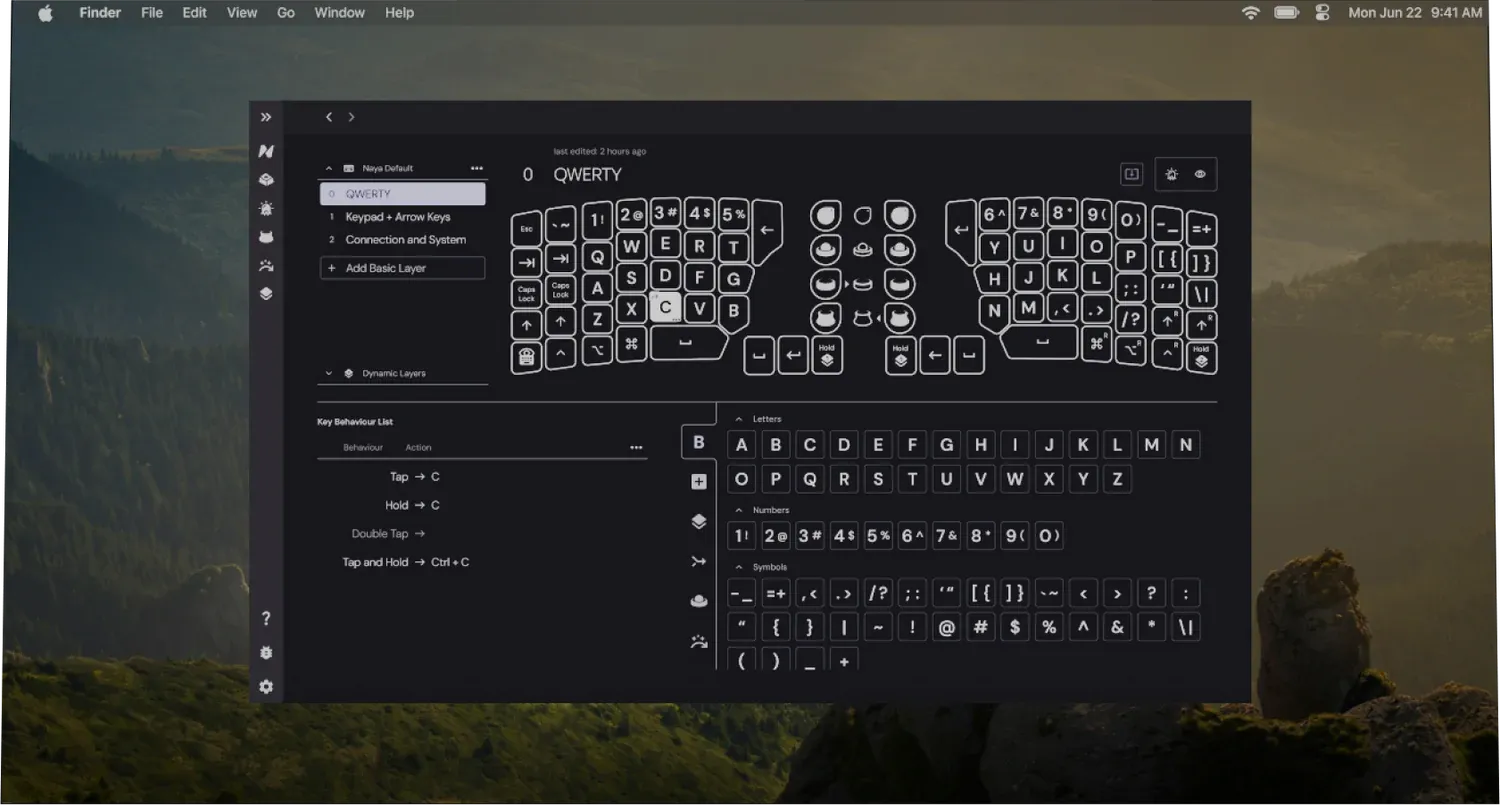
After further inspection of their website it was advertised that the firmware and software itself is built on-top of ZMK so there should be no reason for this to be unable to have the same featureset as QMK/VIA
This feature was advertised on their homepage but it is currently unavailable. The basic mapping works fine and a little bit of muscle memory work will whip new habits into place. But I also have a special layer on key hold for my windows tiling manager. At the moment, it is impossible for me to dedicate Q key to be Q&LayerHold due to the first reason mentioned but also because you can not map one key to a “super” key - e.g. (Q+J -> Alt(F20), Q+L -> (Ctrl . Alt)(F20)). I am hopeful the feature will land soon.
The modules are unmappable??? I don’t know if the roadmap at some point will allow you to remap the gestures on the tune itself. The ideal goal would be to have granular swipe gesture per application. Imagine being able to mass select text in your editor and swipe right to indent. Or combining this with layer toggle where your gestures are now debug related. Step into, step over, step back, continue. Doesn’t that sound dreamy?
Nit: Kailh Choc Red
The keyboard itself came with Kailh Choc Red which has 50g actuation force. My current keyboard is Kailh Purpz coming in at 15g. This is three times force than what I am used to and feels completely alien. The reason this is a nit is because everything is hotswappable. The not so fun truth is that I will have to drop more money on this keyboard to make it more usable - just keep throwing money at it until it feels good.
Long key layout
The position of the long key on each side is completely alien. In a traditional keyboard your thumb naturally rests on the spacebar. Naya Create has 3 meta keys that your thumb naturally rests on which is different but similar enough to my Sofle that I feel at home. But that means the long key is completely useless. Even if I map it to a layer hold it would be for the opposite side. Trying to do “LongKey + HomeRow” requires your thumb to be straight under your index and middle fingers.

This is a massive missed opportunity. Does it even make sense to have a long-key here? I think if I had a finger branching off of the middle of my palm this might feel great. But my human hands massively disagree with the positioning and utility of this key.
Final thoughts
In the current state, it is currently impossible to migrate my current workflow over to the Naya Create though I am hopeful the software and firmware will reach the potential state soon. I am unwilling to rebuild my muscle memory in the meantime when a cheap £5 keyboard off amazon and a keymapper software can replicate my workflow perfectly, layer hold, multi functional keys and all.
I am quite hopeful (after sinking half grand euros) that things will improve. I will be monitoring the discord closely and hope it gets better. After waiting 2 years for the keyboard to arrive I am thankful that they actually delivered but also conflicted that it is not yet usable. This might be a bit of an unfair review since it is still early days. I am batch 2.1 out of 4 batches being delivered. Out of thousands of backers I think most will find similar gripes with the current state of the software. The hardware itself is incredible, they honestly have big potential here. I really want to migrate my workflow over but it seems like after 2 years of waiting, it will still be a few more months until I can daily drive it.
Learning Resources
- Naya Create
- Practice common subword ngram-type
- Incremental word(?) typing practice keybr
- See how hard your programming layer slaps PHP and JavaScript https://www.speedcoder.net
- A guide to homerow mods
Links
ortholinear - https://www.daskeyboard.com/blog/what-is-an-ortholinear-keyboard/
Sofle - https://josefadamcik.github.io/SofleKeyboard/
QMK - https://qmk.fm/
VIA - https://caniusevia.com/
permissive hold - https://docs.qmk.fm/tap_hold#permissive-hold
??? - https://dygma.com/blogs/ergonomics/the-benefits-of-keyboard-tenting
monkeytype - https://monkeytype.com
user - https://discord.com/channels/1049303598745538651/1049303599777329206/1388273719184593037
keymapper - https://github.com/houmain/keymapper
Naya Create - https://naya.tech
ngram-type - https://ranelpadon.github.io/ngram-type/
keybr - https://keybr.com
https://www.speedcoder.net - https://www.speedcoder.net
A guide to homerow mods - https://precondition.github.io/home-row-mods